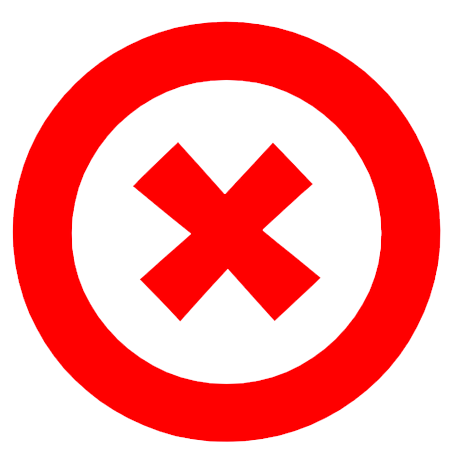 Not Connected to Eagle VPN
Not Connected to Eagle VPN
Please try these steps again:
1. Download, Configure, and Connect to Eagle VPN.
- bc.edu/vpn - Log in with BC username (without @bc.edu) and password (same as Agora Portal).
- Follow the instructions in full.
- Downloading the Cisco AnyConnect software is only the first step.
2. Test your Eagle VPN connection
- Once connected to Eagle VPN, return to bc.edu/testvpn
- If you are connected to EagleVPN, instead of a "Not Connected to Eagle VPN" page, you will see a page that says, "Well done!" and has a fun fact about BC.
NEED HELP? Contact the BC Technology Help Center at 617-552-HELP (4357) or help@bc.edu

